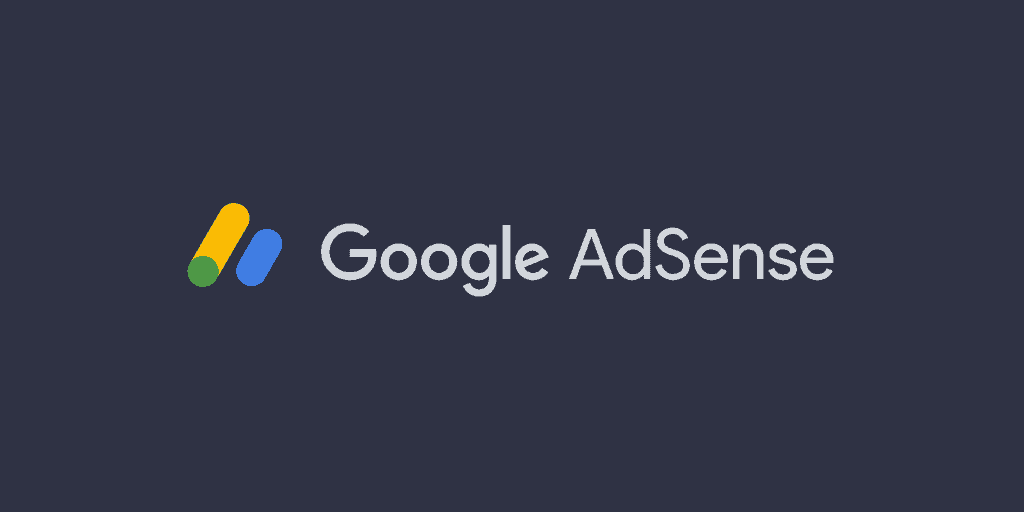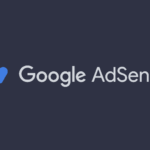Google AdSense is a popular platform that allows website owners and content creators to monetize their online traffic by displaying targeted ads. This guide walks you through everything from setting up your account to receiving payments, helping you avoid common pitfalls and maximizing your earnings.
Step 1: Create Your Google AdSense Account
- Sign Up:
Visit Google AdSense and click “Get Started.” Use your existing Google account or create a new one. - Provide Website Details:
Enter your website URL where you plan to show ads. It must comply with Google’s policies (e.g., original content, no adult or copyrighted material). - Choose Payment Country and Currency:
Select your country and preferred currency for receiving payments. - Submit Your Application:
Google will review your site for eligibility. This process can take a few days.
Step 2: Verify Your Website and Account
- Add AdSense Code to Your Website:
Google will provide you with a snippet of HTML code. Paste this code into the <head> section of your website’s HTML. - Domain Ownership Verification:
Google checks if you have added the code correctly to verify your site ownership. - Account Approval:
After verification, Google reviews your site for compliance with AdSense policies before granting full access.
Step 3: Implement Ad Codes and Choose Ad Formats
- Access Ad Units:
In your AdSense dashboard, go to Ads > Overview > By ad unit. - Choose Ad Formats:
- Display Ads: Visual banner ads, responsive to device size.
- In-Feed Ads: Seamlessly blend with your website’s content feed.
- In-Article Ads: Inserted between paragraphs of articles.
- Matched Content: Shows related content with ads, boosting engagement.
- Text & Display Ads: Combination ads that include text and images.
- Create Ad Units:
Customize size, style, and type to fit your site layout. - Place Ads Strategically:
Insert ad codes where they are visible but non-intrusive — typically above the fold, sidebar, or within content.
Step 4: Understand Important AdSense Rules to Avoid Violations
- No Click Fraud: Do not click your own ads or ask others to do so. Google strictly prohibits invalid clicks.
- Original Content: Your site must have unique, quality content.
- Avoid Restricted Content: No adult, violent, copyrighted, or illegal content.
- Ad Placement Rules: Ads must not interfere with navigation or user experience. Avoid placing ads too close to clickable content.
- No Encouragement of Clicking: Do not incentivize users to click ads.
- Policy Updates: Regularly review AdSense Program Policies.
Step 5: Monitor Your Earnings via the AdSense Dashboard
- Dashboard Overview:
Check your daily estimated earnings, page views, clicks, CTR (Click-Through Rate), and CPC (Cost Per Click). - Reports:
Use performance reports to analyze which ads, pages, or formats perform best. - Optimize:
Test different ad placements and formats to improve revenue.
Step 6: Payment Thresholds, Methods, and Tax Information
- Payment Threshold:
You must earn at least $100 (or equivalent in your currency) before Google issues a payment. - Payment Methods:
Google offers various payment options depending on your country:- Electronic Funds Transfer (EFT) / Direct Deposit
- Wire Transfer
- Check by mail
- Western Union Quick Cash (limited countries)
- Payment Schedule:
Payments are made monthly, typically between the 21st and 26th, for the previous month’s earnings. - Tax Information:
Submit tax details in your account settings. Google uses this to withhold taxes correctly, especially for U.S. and international publishers.
Expert Tips to Build Trust and Maximize Success
- Create Quality Content: The more engaging and original your content, the better your chances to attract high-value ads.
- Focus on User Experience: Balance ads and content to avoid annoying visitors.
- Keep Traffic Authentic: Avoid paid traffic or bots, which can risk your account.
- Stay Updated: Google updates its policies and algorithms often—stay informed to avoid surprises.
- Use AdSense Academy: Google offers free learning resources to master AdSense best practices.
Summary
Starting with Google AdSense is straightforward, but success depends on careful setup, adherence to policies, and continuous optimization. By following this guide, you can confidently begin monetizing your website, track your performance, and receive your payments securely.